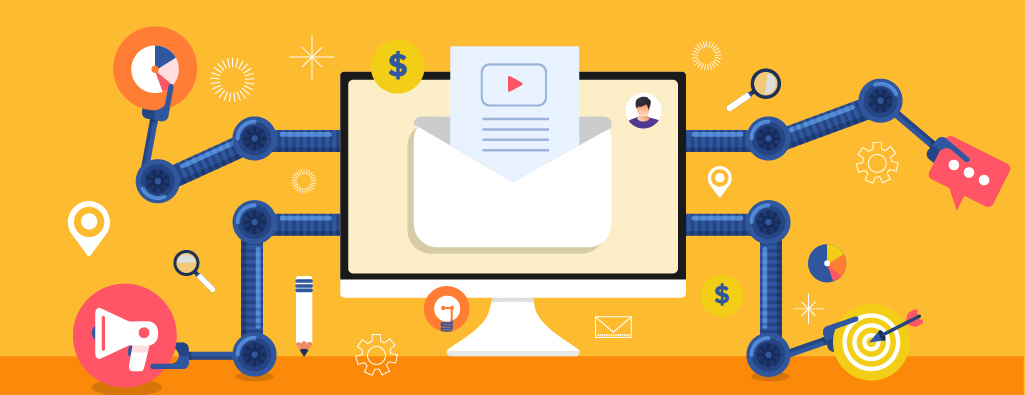You hired your sales reps to sell.
But odds are your sales reps are wasting 21,000 seconds every week on administrative tasks. That’s almost a full working day!

Now, some of those tasks simply can’t be avoided, like prepping for a call. But you can automate certain tasks to make more outbound sales.
In fact, your CRM is one of the best sales automation tools you can think of.
Here’s why.
Do Away With Data Entry
Your sales reps should spend time focusing on what to do with data—not manually entering it.
Don’t get us wrong: Prospect information and call notes are important. But every keystroke your sales rep makes steals time from talking to another lead.
That’s why Inline CRM makes it possible for you to eliminate data entry in multiple ways!
- You can upload data into our extended warranty CRM so your sales reps don’t have to create records from scratch when a prospect calls in
- Your data can be posted via API when a lead fills out an online form, which means your sales reps don’t need to re-enter it
- When a customer wants to get another extended home or auto warranty, your sales rep can just add the new car or home and get right to the quote, without tediously reentering customer information
When your call center reps don’t have to deal with data entry, they’ll talk more and type less—and that’s a big deal.
Follow The Rules
Some leads are sure-fire slam dunks. Some need to be warmed up.
Trying to decide which category a lead falls under not only takes time— it can cost you revenue if you prioritize wrong.
Fortunately, you can put lead management on autopilot with Inline’s queue tools.

Just create the rules that feed into your call center’s custom scoring system and our CRM takes care of the rest! Leads are automatically placed in different queues so your sales reps know where to focus first.
Even better, you can make as many prospect buckets as you want and tailor them so certain reps get assigned to certain kinds of leads.
Customize The Next Action
So, a prospect needs “to think it over.”
What’s a rep to do with that non-committal answer?
They could manually set a reminder to follow up in a few days. They could write an email from scratch summarizing the call.
Or, they could just use our automated sales Follow-Up Management (FUM) to trigger the next steps.
If a lead says “Call me back tomorrow,” they’ll be bumped up automatically in your queue.
If a lead says “Never call me again,” they’ll automatically be removed.
And if a sales rep sets the action as “Left a voicemail,” our CRM can send a pre-written email to the prospect and move them to another queue for additional follow up.

The result? Automated sales follow up that helps sales reps think less and move more towards their next conversation.
Direct Dial
Try this: Dial any 10-digit phone number and time yourself.
How long did it take?
Even if it was two seconds, it doesn’t matter—that was two seconds too long.
In fact, the average salesperson spends 28 minutes a day manually entering phone numbers! That’s 15 workdays a year—three full work weeks—doing nothing but dialing!

That’s a crazy amount of wasted time.
So, consider investing in a click-to-dial program (and yes, it can integrate with Inline). You’ll dial less and call more.
Drip On Your Leads
Want 451% more qualified leads?
We have two words for you: Drip marketing.
Yes, nurturing leads really is that effective. Why?
Because you’re sending targeted, personalized messaging based on where they are in the sales funnel. You’re giving them the kind of information they want when they want it.
With Inline, you can set up infinite drip campaigns for quotes or renewals. You can tailor the messaging for different types of policies, from RVs to duplexes. You can even send a templated email if a charge failed.
Bottom line: Drip campaigns help make sure you don’t drop the ball when it comes to communicating with leads. And using an outbound automation tool like ours can maximize the effectiveness of those campaigns.
Sell In Your Sleep
What’s the easiest way to automate your outbound sales process?
When your leads do all the work—and yes, it’s possible with our Buy Now functionality!
Here’s how it works:
- Your sales rep sends an email with the service contract quote
- Your lead opens and clicks the Buy Now button
- They enter their credit card information
- Your sales rep makes a commission
In fact, your sales rep could be closing a deal on the phone and through an email they sent the day before at the same time with half the work.
Pretty cool, right?
Ready to Automate More Outbound Sales Tasks?
Try Inline CRM’s functionality, completely free!