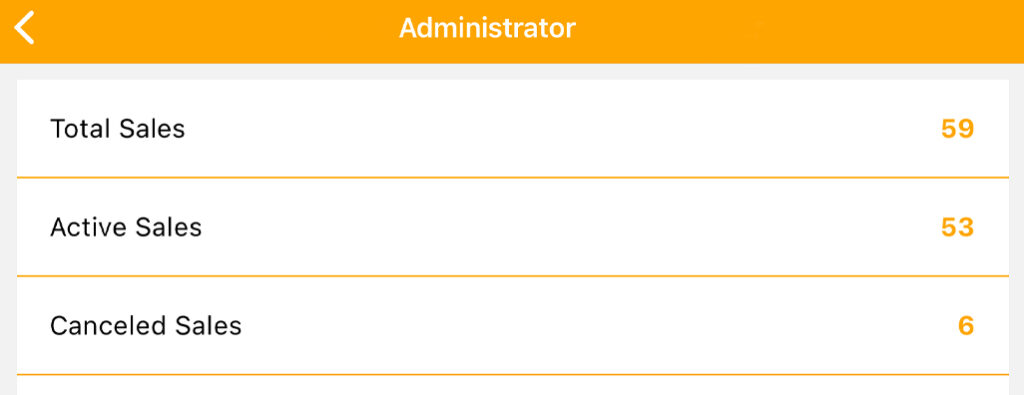Here’s What’s New & Improved
We completely overhauled the code to give you a significantly improved experience.
- Enhanced speed
- Intuitive UX interface
- Integration of the latest technological enhancements
Who This Is Made For
Anyone in your company who wants a quick glance at high-level metrics — or a deep-dive into specific performers.
So, that would just about everyone:
- CEOs
- CMOs
- CFOs
- Call centers managers
- Administrators
- Finance companies and vendors who support multiple clients
We could go on, but you get the idea.
Even though a diverse group can —and should! — download our app, they all share a common trait: They’re on the go, but they need to know who and what is performing… or not.
As soon as you download, you can make informed decisions no matter where you are.
Now that’s power in the palm of your hand and pocket.
What You Can Do With the Inline CRM Web App
You can create just about any web-based report you can think of, just like you could on your desktop. And if you need some inspiration on which CRM reports can take your business to the next level, we wrote an entire blog on it.
But to give you an idea what’s possible with our new app…
- Sales managers can get performance data on a specific sales rep
- Finance vendors can look at the average customer down payment or down payment of a specific customer
- Marketing officers can look at the response rate of a given campaign
Here’s what one of those reports looks like.
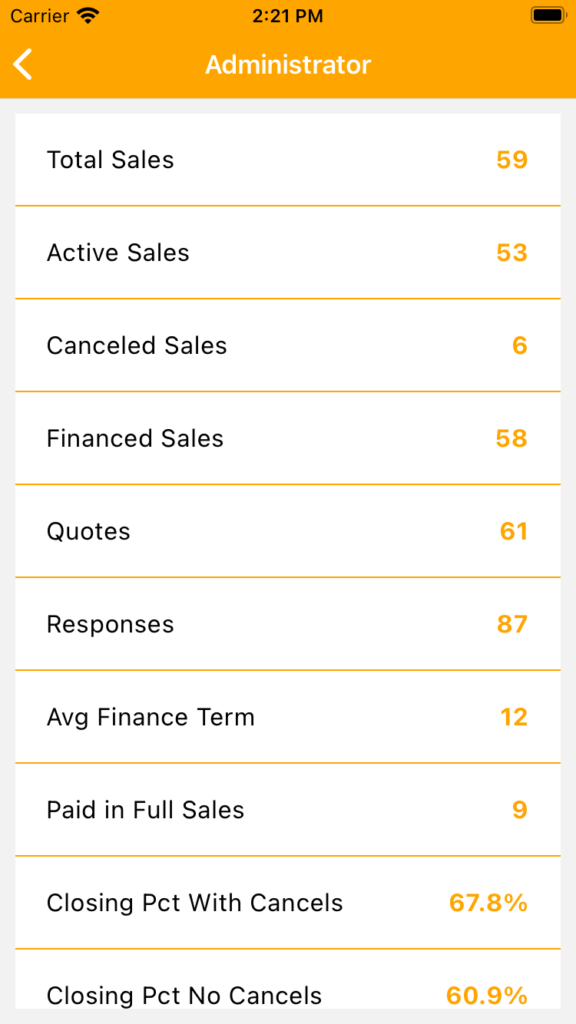
The best part?
You can filter data for a daily, monthly or even custom range for full flexibility.
Log-In Pointers
We wanted to make things easy for you to find, which is why we segmented logins based on certain roles or divisions.
No matter what role you’re in, you’ll see a login screen like this when setting up.

So, if you’re a Marketer:
- Select Marketer at the bottom left of the screen
- Enter your site URL without https://
*For example demo.inlinecrm.com instead of https://demo.inlinecrm.com - Enter User Name
- Enter Password
- Click “Login”
If you’re an Administrator:
- Make sure you have a user set up for portals.inlinecrm.com and email us if you need to create one
- After downloading the app, select Administrator at the bottom middle of the screen
- Enter User Name
- Enter Password
- Click “Login”
If you work in Finance:
- Make sure you have a user set up for portals.inlinecrm.com and email us if you need to create one
- After downloading the app, select Finance Company at the bottom middle of the screen
- Enter User Name
- Enter Password
- Click “Login”
Download the Inline CRM Web App Today
It has all the reporting functionality you want, for free!
If you’re an iOS user, download it here. Android user? We’ve got you covered.
And if you like it, love it or have suggestions, give it a review. The more data we have, the better we can improve our app to give you the functionality you want.